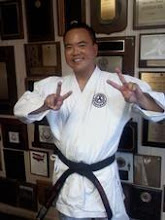Question: Can technology integration in American classrooms adequately or correctly be expressed as a hierarchy? Why or why not?
I think that technology that is integrated into American classrooms can be expressed as a hierarchy, however, it all depends on the subject area of the class. For K-12, I believe Dr. Newberry's "Technology Integration Hierarchy" is a very good example of structuring these levels. I also liked the analogy of the pyramid because I got a clear picture in my mind of how this structure was set up. In the K-12 grade levels, teachers will vary the amount and ways they integrate technology into their classes.
I agree that at the bottom of the hierarchy, there are probably many teachers that are at the adjunct or peripheral use stage. I know that when I was going through elementary and middle school, all of my teachers were at this stage. Our computer in the classroom was used as a "reward" incentive for those students who finished all of their work, or needed something to occupy their time, while the other students finished their work.
While I was going through high school, I noticed more of my teachers moving towards the second level in the hierarchy: Use as a Teacher Tool. More and more teachers were using the computers in our classrooms to manage the classroom, keep track of students' grades and even in our math classes to assist with the graphing of equations. It wasn't until I started attending college that I noticed the recognized the third level, Non Integrated Use as a Student Tool. I believe there are a majority of teachers that are at this level currently. Teachers will referred students to visit free websites to practice math facts, or spelling tutorials. Many of the textbooks have web sites listed for students who would like to practice their skills. At the college level, the students purchase textbooks with CD ROMs that have practice drills in which they can improve their level of proficiency in a subject.
I believe that I am at the fourth level in the hierarchy, "Integrated Use as a Student Tool." I teach the hybrid math classes which require the students to access, compute and submit their answers on a computer with Internet access. The students' homework scores are tracked by the website. The students in these classes do not purchase a textbook because their textbook is digitally scanned online in PDF format. Plus, their homework problems are online. Therefore, if the students does not have access to a computer with Internet access, they cannot complete their homework.
At the fifth and final level, "Transformational Use," I believe our online courses fall into this category. With the online courses at the college level, a student does not even visit the campus of the school they are attending to graduate with a degree or a completion certificate. I believe these types of classes along with the instructors of these classes fall into this transformational use category.
As for my own hierarchy, I thought about the levels as similar to the levels in martial arts. I believe that you can be at one level, but at that one particular level, there might be varying degrees, or sub levels if you might call it that. In martial arts, everyone starts off at a white belt level. Then you would earn one stripe, then two stripes, and then progress to the next level of belt color, green. Same thing happens here, one stripe, two stripe, and then progress to the next level of belt color, brown. The same process occurs until you get to the final level of mastery which is black belt level. I would like to address my own hierarchy of integration of technology in American classrooms.
In the white belt level, teachers would use the computers for email, Internet searches, or in community college to access students records like attendance rosters or grade submissions. Our college requires that all instructors print out their own attendance rosters and everyone's grades are now submitted online. Therefore, I would consider instructors who use the computer for these purposes to be at this white belt level.
In the green belt level, teachers would have to still retain all of their knowledge from the white belt level, but also include things like using PowerPoint slides for lectures, or directly students to visit hyperlinks or websites as part of their assignments. They might be at different levels of green belt just like in martial arts by the complexity of their PowerPoint presentations. Some teachers might just create slides of notes, others might has slides with animations, sounds clips or video clips to enhance their presentations.
In the brown belt level, the teacher would have their own web site they maintain and keep current. They would probably be teaching either hybrid or online classes, or possibly using testing programs found online to assess their students' progress. The teachers in this level would be well versed in blackboard, WebCT, or other course management software available to them.
In the black belt level, the teachers would be masters of technology. They would know and use all of the previously mentioned applications of technology in addition to requiring students to create video presentations, or using smart boards in their classrooms, or wireless responder units to gain instant feedback from every student in the class. Some instructors might require each student to have a PDA in which they can download notes, upload or download homework assignments, and submit their homework in class by "beaming" their PDA wireless to a receiver unit at the front of the classroom. There are very few instructors that I have found that use technology at this level.
My activity log for this week is as follows:
Monday, January 22, 2007: download the podcast for week 3 to my computer. Listened to the podcast and began transcribing notes.
Tuesday, January 23, 2007: began working on project proposals for project 2 and 3. Proposal 1 was already completed.
Wednesday, January 24, 2007: continue working on my project proposals
Thursday, January 25, 2007: listened to the podcast one more time. Began writing my blog entry for this week. Finished up both proposals. Uploaded all three proposals to my website.
Friday, January 26, 2007: finished this blog post. I will link my project proposals to my website so I can have just a hyperlink in my blog post. I will comment on classmates' blogs.
Saturday, January 27, 2007: continue commenting on classmates' blogs.
Sunday, January 28, 2007: finish commenting on classmates' blogs.
Project Proposals for this class are located on my website: http://faculty.rcc.edu/namekata/
Project One Proposal: Project One Proposal
Project Two Proposal: Project Two Proposal
Project Three Proposal: Project Three Proposal
If you have any trouble with the hyperlinks to my proposals, please visit my website and access from there.
Friday, January 26, 2007
Friday, January 19, 2007
Session 2 January 15 - January 21
Management vs. Leadership
After listening to Dr. Newberry's podcast on the characteristics describing a school's manager of technology and a school's leader of technology, I was able to think immediately of two people at my school who fit these descriptions.
The first person acts in the role of an administrator at my school and is definitely a leader of technology. She attends trainings for the uses of new technology, attends conferences where new technology is introduced and demonstrated, and advocates for the purchasing of new technology at our school whenever possible. She helped to acquire the funds to purchase new flat screen LCD monitors for our math lab because she understood how much strain students' eyes were going through after spending countless hours on MyMathLab working on their homework, and then having the concentration problems associated from trying to read the older monitors with the glaring screens. (and trying to understand math at the same time!) Now we have anti-glare LCD monitors in our math lab for every computer.
She is also the person at our school who schedules, monitors, and sometimes leads trainings and workshops in our faculty innovation center. This is the place on campus where faculty and staff can go for training on how to use new technology that the school has purchased, or on how to use the software on the school's computers. Because of this person's involvement, there are usually 20-30 trainings or workshops held each month at various times of the day. If these scheduled times and days are not convenient, this administrator will make appointments to have someone train faculty and staff one on one at scheduled times.
Finally, PowerPoint is always a part of the presentations that this person gives at our meetings. There are always graphics, animations, videos, audio clips, etc. added to the presentation to keep the audience interested and awake. You can definitely tell that this person is on top of things when it comes to technology.
I know of another administrator who is actually in a higher position at our school who is more of a manager of the school than a leader in technology. I honestly believe that this administrator believes that sending emails with attachments is using technology to its fullest. Like Dr. Newberry mentioned in the podcast, this individual is very good at the paperwork aspect of running a college, and is definitely a very good manager of the college. However, when it comes to technology, this person merely supports the use of technology at our school. He also makes sure that our technology is working properly and is up to date by checking with our "leader of technology" administrator. Whatever she says, he usually goes along with. He supports our trainings for the use of new technology at our school. Actually, sometimes he is a participant in the trainings himself, but usually that is very seldom.
The meetings and presentations that this administration manager has usually involves the use of transparencies he has prepare on his computer which he presents to the faculty and staff with an overhead projector. I have never seen a PowerPoint presentation given by this administrator that he has prepared himself. These types of characteristics show his weakness in the use of technology. However, as already mentioned, he is a very good manager of the school and listens to everyone's ideas about the use of technology. He usually listens to sales pitches about the best practices of using technology to improve the instruction at our college, but he will not go out and investigate which technology would be the best for our students.
Therefore, my definition of a manager is someone who can do the everyday tasks of paperwork, organizing, maintaining the status quo, and run a school. They basically know what makes a school work and keep it working in an efficient manner. A leader of technology is someone that can do all of that in addition to examing the ways to improve the instruction and learning environment of the school through the uses of technology.
My activity log for this week is as follows:
Monday, January 15th: logged into blackboard and downloaded Dr. Newberry's podcast. Since this day was a holiday at our college, I had more time to start transcribing the lecture in my notebook.
Tuesday, January 16th: finished transcribing the lecture. Starting thinking about how to write the blog entry for this week. Also wrote an email requesting our remote responders from our math chair so I could investigate how to use these tools as part of my first project.
Wednesday, January 17th: started reading other classmates blog posts.
Thursday, January 18th: received the manual, receiver and remote responders from the chair of math. I will take these home and over the weekend start reading the manual and see if I can figure out how to use this technology. Also I responded to Dale and Rosa's blogs.
Friday, January 19th: wrote this entry into my blog for session 2 this week. Started reading the manuals for the responders. I will begin my proposals for my first 2 projects.
Saturday, January 20th: continue reading blog posts from other students. I will continue working on my project proposals for my first two projects, and will try to figure out how to tie this together with project 3.
Sunday, January 21st: continue commenting on blog posts from other students. Continue working on project proposals. Will send an email to Dr. Newberry regarding the possible projects.
Project Ideas so far
Project One: Using techology to increase our personal effectiveness in our own role as well as being a model for others to follow.
I plan on learning how to use the PRS (personal response system) software and responders that our college has purchased but nobody has bother to learn to use. They have been sitting on a shelf for over 6 months and I am going to learn how to use these clicking devices for sessions in my math class. I will present a PowerPoint lecture presentation and my plan for using it in the classroom and if successful, I will create a video of this actually in use.
Project Two: Communicating to others information about the effective use of techology including training and guiding others to use technology effectively.
I plan on using Camtasia to actually create three short (10 minutes) training videos of how to use these responders. I could create or possibly use the same video of the students using these responders to help sells this idea to other faculty members.
Project Three: Supporting the effective use of techology through planning for technology use, promoting technology use, staff development, infrastructure and up keep.
I plan to draw up a technology plan as if I were recommending on buying more of these units. My plan would be similar to a purchasing proposal with a needs analysis, learner analysis and context analysis and state clearly why it would be important to purchase these responders or make the students purchase them as part of their required materials.
After listening to Dr. Newberry's podcast on the characteristics describing a school's manager of technology and a school's leader of technology, I was able to think immediately of two people at my school who fit these descriptions.
The first person acts in the role of an administrator at my school and is definitely a leader of technology. She attends trainings for the uses of new technology, attends conferences where new technology is introduced and demonstrated, and advocates for the purchasing of new technology at our school whenever possible. She helped to acquire the funds to purchase new flat screen LCD monitors for our math lab because she understood how much strain students' eyes were going through after spending countless hours on MyMathLab working on their homework, and then having the concentration problems associated from trying to read the older monitors with the glaring screens. (and trying to understand math at the same time!) Now we have anti-glare LCD monitors in our math lab for every computer.
She is also the person at our school who schedules, monitors, and sometimes leads trainings and workshops in our faculty innovation center. This is the place on campus where faculty and staff can go for training on how to use new technology that the school has purchased, or on how to use the software on the school's computers. Because of this person's involvement, there are usually 20-30 trainings or workshops held each month at various times of the day. If these scheduled times and days are not convenient, this administrator will make appointments to have someone train faculty and staff one on one at scheduled times.
Finally, PowerPoint is always a part of the presentations that this person gives at our meetings. There are always graphics, animations, videos, audio clips, etc. added to the presentation to keep the audience interested and awake. You can definitely tell that this person is on top of things when it comes to technology.
I know of another administrator who is actually in a higher position at our school who is more of a manager of the school than a leader in technology. I honestly believe that this administrator believes that sending emails with attachments is using technology to its fullest. Like Dr. Newberry mentioned in the podcast, this individual is very good at the paperwork aspect of running a college, and is definitely a very good manager of the college. However, when it comes to technology, this person merely supports the use of technology at our school. He also makes sure that our technology is working properly and is up to date by checking with our "leader of technology" administrator. Whatever she says, he usually goes along with. He supports our trainings for the use of new technology at our school. Actually, sometimes he is a participant in the trainings himself, but usually that is very seldom.
The meetings and presentations that this administration manager has usually involves the use of transparencies he has prepare on his computer which he presents to the faculty and staff with an overhead projector. I have never seen a PowerPoint presentation given by this administrator that he has prepared himself. These types of characteristics show his weakness in the use of technology. However, as already mentioned, he is a very good manager of the school and listens to everyone's ideas about the use of technology. He usually listens to sales pitches about the best practices of using technology to improve the instruction at our college, but he will not go out and investigate which technology would be the best for our students.
Therefore, my definition of a manager is someone who can do the everyday tasks of paperwork, organizing, maintaining the status quo, and run a school. They basically know what makes a school work and keep it working in an efficient manner. A leader of technology is someone that can do all of that in addition to examing the ways to improve the instruction and learning environment of the school through the uses of technology.
My activity log for this week is as follows:
Monday, January 15th: logged into blackboard and downloaded Dr. Newberry's podcast. Since this day was a holiday at our college, I had more time to start transcribing the lecture in my notebook.
Tuesday, January 16th: finished transcribing the lecture. Starting thinking about how to write the blog entry for this week. Also wrote an email requesting our remote responders from our math chair so I could investigate how to use these tools as part of my first project.
Wednesday, January 17th: started reading other classmates blog posts.
Thursday, January 18th: received the manual, receiver and remote responders from the chair of math. I will take these home and over the weekend start reading the manual and see if I can figure out how to use this technology. Also I responded to Dale and Rosa's blogs.
Friday, January 19th: wrote this entry into my blog for session 2 this week. Started reading the manuals for the responders. I will begin my proposals for my first 2 projects.
Saturday, January 20th: continue reading blog posts from other students. I will continue working on my project proposals for my first two projects, and will try to figure out how to tie this together with project 3.
Sunday, January 21st: continue commenting on blog posts from other students. Continue working on project proposals. Will send an email to Dr. Newberry regarding the possible projects.
Project Ideas so far
Project One: Using techology to increase our personal effectiveness in our own role as well as being a model for others to follow.
I plan on learning how to use the PRS (personal response system) software and responders that our college has purchased but nobody has bother to learn to use. They have been sitting on a shelf for over 6 months and I am going to learn how to use these clicking devices for sessions in my math class. I will present a PowerPoint lecture presentation and my plan for using it in the classroom and if successful, I will create a video of this actually in use.
Project Two: Communicating to others information about the effective use of techology including training and guiding others to use technology effectively.
I plan on using Camtasia to actually create three short (10 minutes) training videos of how to use these responders. I could create or possibly use the same video of the students using these responders to help sells this idea to other faculty members.
Project Three: Supporting the effective use of techology through planning for technology use, promoting technology use, staff development, infrastructure and up keep.
I plan to draw up a technology plan as if I were recommending on buying more of these units. My plan would be similar to a purchasing proposal with a needs analysis, learner analysis and context analysis and state clearly why it would be important to purchase these responders or make the students purchase them as part of their required materials.
Thursday, January 11, 2007
Session 1 January 8 - January 14
Hello!
My name is James Namekata and I am fairly new to the ETEC program. I just started this program and enjoy it so far. Those of you that have taken more classes than me can let me know later what I am in store for. I am majoring in educational technology because I want to learn how to use technology more effectively in my classroom. I teach Mathematics at Riverside Community College in Moreno Valley. I also serve our campus as the Math Lab coordinator.
For this class, I plan on submitting all 3 projects. I have an idea for the first project and I need to talk with Dr. Newberry regarding the other two. But my overall plan is to complete all three projects within their specified deadlines. My goal in this program is to learn as much as I can about technology and the more projects I can finish successfully, the better off I will be.
Focus Area 1: "Using technology to increase our personal effectiveness in our own role as well as being a model for others to follow"
My use of technology over the years is very limited. I have taught the hybrid elementary algebra courses at our campus for the last 5 years. The hybrid algebra classes are set up so that the students only attend lectures for 2 hours instead of the typical 4 hours per week as in a traditional algebra class. The remaining 2 hours are spent sometime during the week in our Math Lab on campus. The students clock in and out of the lab using their student id numbers. They understand that they are responsible for attending the Math Lab for at least 2 hours during the week. While in the lab the students work on their homework assignments on the computer using a program called "My Math Lab." http://www.mymathlab.com
The benefit of using the program is that the students may work collaboratively together on their homework without the urge to cheat and copy answers. Each student will have their unique homework problems generated for them when they log on. The problems are very similar but the values in the problems are all randomly generated. Therefore, there is no need to worry about students copying the answers from each other. Also, the students received instant feedback on their answers. If the answer is correct, they receive a green check mark for that problem. If the answer is wrong, they will get a big red X on that problem number. But, if the students wants to go back and redo the problems they missed, they have that opportunity to do so. The computer program will just generate a new set of values with a similar problem.
I also use PowerPoint for my lecture notes in my classes. Not only does this save me time from writing out definitions and theorems that students can find in the book, but I can also email my lecture notes to students who miss class. I also refer students to use resource material that the textbook publishers supply with their books. Many times the publishers will supply CD ROMs with the text and many students never take the time to explore the disks. I will usually show the benefits and applications during class of what is found on the CD ROMs.
Focus Area 2: "Communicating to others information about the effective use of technology including training and guiding others to use technology effectively"
I am the Math Lab coordinator on our campus so I know first hand how important training sessions to use technology can be. Twice a year before the new semester starts, I hold a training seminar for the teachers and tutors who will be working in the Math Lab with the My Math Lab specialist from the textbook publisher. The trainings usually last 2-3 hours and we walk through step by step how to set up the My Math Lab course on the Internet, how to access the course, how to do the homework, how to find resource material, how to access student records, etc. Basically, I train the teachers and tutors on working with the program. Of course, we cannot cover everything there is to know about My Math Lab in 2-3 hours, so over the years, I have composed a short FAQ booklet that we leave in the lab to help answer questions. I have also help create a website that students can reference if they have questions regarding the Math Lab. http://academic.rcc.edu/mvcmathlab/
Another example that I have experienced with the need for more trainings with technology is our WebAdvisor. This last year, our admissions and records office decided to put all class rosters, add & drops, census drop records, instructor drops and grades on the Internet. This works out fine for the instructors who can attend the trainings for using WebAdvisor, the new Internet program. The problem I have found since I also serve our campus as the chair of the physical education dept is that many adjunct faculty who maybe only teach one or two classes in the evenings cannot make it to the trainings during the middle of the day. Or possibly the one or two evening trainings we had for WebAdvisor were on nights these faculty couldn't attend. I believe WebAdvisor is an awesome program and I wouldn't trade it for any other program, but many of the coaches in my dept think differently. I have trained four of my PE instructors on an individual basis with WebAdvisor because they couldn't make it to the limited night trainings that were given.
Focus Area 3: "Supporting the effective use of technology through planning for technology use, promoting technology use, staff development, infrastructure acquisition and upkeep"
Our campus has two people, Julio and Ron, who do an excellent job in supporting the use of technology on our campus. They keep all of the labs (English, computer and math) running smoothly and with the most updated versions of software. They also fix any problems that we have with our network on our end. Since our college is going through the process of becoming accredited by the state as one of California's newest community colleges, Julio and Ron were the perfect two individuals to place on the technology standing committee.
Our college offers a hybrid academy for instructors who plan on teaching either online or hybrid classes using WebCT. I have attended this academy three times and learn more every time. Our college supports technology by offering trainings at our faculty development center. The technical trainings offered include: Access, Dreamweaver, Excel Gradebook, Acrobat, Camtasia, DVD editing, FrontPage, Adobe, Excel, HTML, iDVD, iTunes, Macromedia/Flash, PowerPoint, Turnitin, iMovie, Keynote, Microsoft Office, OSX, Publisher, iPhoto, Outlook and Photoshop just to name a few. These trainings are by appointment only and usually are one on one and hands on.
My activity log for this week is as follows:
Monday 1/8/07: logged onto blackboard and listened to Dr. Newberry's podcast. I began transcribing notes to myself and generating possible project ideas.
Tuesday 1/9/07: continued transcribing notes on project suggestions from Dr. Newberry's podcast.
Wednesday 1/10/07: examined all three of the possible blog sites that were suggested. Since I have never established a blog before, I wanted to explore all of my options and see what was available. I choose blogger.com and set up my blog site.
Thursday 1/11/07: listened to the podcast and posted my response blog to this week's question. I also included my learning contract and the beginnings of my activity log.
Friday 1/12/07: plan to log on and comment on my classmates postings.
Saturday 1/13/07: continue commenting on classmates response postings.
Sunday 1/14/07: continue commenting and possibly respond to comments left on my first blog posting.
I wish everyone the best of luck with this quarter. See you in class!
James
My name is James Namekata and I am fairly new to the ETEC program. I just started this program and enjoy it so far. Those of you that have taken more classes than me can let me know later what I am in store for. I am majoring in educational technology because I want to learn how to use technology more effectively in my classroom. I teach Mathematics at Riverside Community College in Moreno Valley. I also serve our campus as the Math Lab coordinator.
For this class, I plan on submitting all 3 projects. I have an idea for the first project and I need to talk with Dr. Newberry regarding the other two. But my overall plan is to complete all three projects within their specified deadlines. My goal in this program is to learn as much as I can about technology and the more projects I can finish successfully, the better off I will be.
Focus Area 1: "Using technology to increase our personal effectiveness in our own role as well as being a model for others to follow"
My use of technology over the years is very limited. I have taught the hybrid elementary algebra courses at our campus for the last 5 years. The hybrid algebra classes are set up so that the students only attend lectures for 2 hours instead of the typical 4 hours per week as in a traditional algebra class. The remaining 2 hours are spent sometime during the week in our Math Lab on campus. The students clock in and out of the lab using their student id numbers. They understand that they are responsible for attending the Math Lab for at least 2 hours during the week. While in the lab the students work on their homework assignments on the computer using a program called "My Math Lab." http://www.mymathlab.com
The benefit of using the program is that the students may work collaboratively together on their homework without the urge to cheat and copy answers. Each student will have their unique homework problems generated for them when they log on. The problems are very similar but the values in the problems are all randomly generated. Therefore, there is no need to worry about students copying the answers from each other. Also, the students received instant feedback on their answers. If the answer is correct, they receive a green check mark for that problem. If the answer is wrong, they will get a big red X on that problem number. But, if the students wants to go back and redo the problems they missed, they have that opportunity to do so. The computer program will just generate a new set of values with a similar problem.
I also use PowerPoint for my lecture notes in my classes. Not only does this save me time from writing out definitions and theorems that students can find in the book, but I can also email my lecture notes to students who miss class. I also refer students to use resource material that the textbook publishers supply with their books. Many times the publishers will supply CD ROMs with the text and many students never take the time to explore the disks. I will usually show the benefits and applications during class of what is found on the CD ROMs.
Focus Area 2: "Communicating to others information about the effective use of technology including training and guiding others to use technology effectively"
I am the Math Lab coordinator on our campus so I know first hand how important training sessions to use technology can be. Twice a year before the new semester starts, I hold a training seminar for the teachers and tutors who will be working in the Math Lab with the My Math Lab specialist from the textbook publisher. The trainings usually last 2-3 hours and we walk through step by step how to set up the My Math Lab course on the Internet, how to access the course, how to do the homework, how to find resource material, how to access student records, etc. Basically, I train the teachers and tutors on working with the program. Of course, we cannot cover everything there is to know about My Math Lab in 2-3 hours, so over the years, I have composed a short FAQ booklet that we leave in the lab to help answer questions. I have also help create a website that students can reference if they have questions regarding the Math Lab. http://academic.rcc.edu/mvcmathlab/
Another example that I have experienced with the need for more trainings with technology is our WebAdvisor. This last year, our admissions and records office decided to put all class rosters, add & drops, census drop records, instructor drops and grades on the Internet. This works out fine for the instructors who can attend the trainings for using WebAdvisor, the new Internet program. The problem I have found since I also serve our campus as the chair of the physical education dept is that many adjunct faculty who maybe only teach one or two classes in the evenings cannot make it to the trainings during the middle of the day. Or possibly the one or two evening trainings we had for WebAdvisor were on nights these faculty couldn't attend. I believe WebAdvisor is an awesome program and I wouldn't trade it for any other program, but many of the coaches in my dept think differently. I have trained four of my PE instructors on an individual basis with WebAdvisor because they couldn't make it to the limited night trainings that were given.
Focus Area 3: "Supporting the effective use of technology through planning for technology use, promoting technology use, staff development, infrastructure acquisition and upkeep"
Our campus has two people, Julio and Ron, who do an excellent job in supporting the use of technology on our campus. They keep all of the labs (English, computer and math) running smoothly and with the most updated versions of software. They also fix any problems that we have with our network on our end. Since our college is going through the process of becoming accredited by the state as one of California's newest community colleges, Julio and Ron were the perfect two individuals to place on the technology standing committee.
Our college offers a hybrid academy for instructors who plan on teaching either online or hybrid classes using WebCT. I have attended this academy three times and learn more every time. Our college supports technology by offering trainings at our faculty development center. The technical trainings offered include: Access, Dreamweaver, Excel Gradebook, Acrobat, Camtasia, DVD editing, FrontPage, Adobe, Excel, HTML, iDVD, iTunes, Macromedia/Flash, PowerPoint, Turnitin, iMovie, Keynote, Microsoft Office, OSX, Publisher, iPhoto, Outlook and Photoshop just to name a few. These trainings are by appointment only and usually are one on one and hands on.
My activity log for this week is as follows:
Monday 1/8/07: logged onto blackboard and listened to Dr. Newberry's podcast. I began transcribing notes to myself and generating possible project ideas.
Tuesday 1/9/07: continued transcribing notes on project suggestions from Dr. Newberry's podcast.
Wednesday 1/10/07: examined all three of the possible blog sites that were suggested. Since I have never established a blog before, I wanted to explore all of my options and see what was available. I choose blogger.com and set up my blog site.
Thursday 1/11/07: listened to the podcast and posted my response blog to this week's question. I also included my learning contract and the beginnings of my activity log.
Friday 1/12/07: plan to log on and comment on my classmates postings.
Saturday 1/13/07: continue commenting on classmates response postings.
Sunday 1/14/07: continue commenting and possibly respond to comments left on my first blog posting.
I wish everyone the best of luck with this quarter. See you in class!
James
Subscribe to:
Posts (Atom)