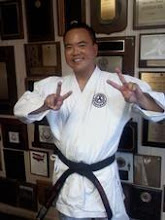During this past quarter, I was able to expand my knowledge in the area of technology for educational leaders. I enjoyed learning about the kinds of infrastructures there are for technology in the educational field, the Ed Norman syndrome and how I can use technology more effectively in my field of teaching mathematics at the community college level. I plan in the near future to develop a hybrid mathematics course for remedial level mathematics in which the students can work on their assignments with a computer and submit all of their homework over the Internet.
To summarize my three focus project, I have learned how to use the PRS Interwrite radio frequency clickers in my classroom to make learning more exciting and fun for the students. The students really enjoyed the session in which we decided to use the clickers and video tape the students for my project. I also learned how to use Camtasia better to create training videos in which I explain how to set up a class, input questions, run a session and grade a session on the PRS Interwrite system. Other instructors at my college are currently using the video training sessions that I developed this quarter as a means of learning how to create their own sessions for the PRS Interwrite system. So I developed my project for training purposes and not just for the project grade reasons.
I also developed a proposal for the purchase of another classroom set of PRS Interwrite radio frequency clickers for my third project. My proposal is currently under review by our department chair and probably will go to the dean of instruction by the end of this month. If successful, hopefully they will have enough funds left over in the budget to purchase another classroom set of radio frequency clickers by the end of this fiscal year.
In the future, I plan to continue using the PRS Interwrite clickers in my classes, especially my remedial math classes. I also plan to search for new ways to incorporate technology use in my classes, whether it be through new means of presenting the material, or perhaps a new Internet program that the students can access at home.
Activity log for the week of March 12 - March 18
Monday, March 12: downloaded podcast to computer
Tuesday, March 13: began transcribing notes, wrote this blog posting.
Wednesday, March 14: Happy Pi Day! (3.14) Respond to classmate blog postings.
Thursday, March 15 - Sunday, March 18: continue responding to classmates blog postings.
Tuesday, March 13, 2007
Monday, March 5, 2007
Session Nine March 5 - March 11
At Riverside Community College, we have some very good professional development workshops that are beneficial to many faculty and staff members and we have some that are a complete waste of time for many of the attendees at the meetings. Most of the professional development workshops are mandatory, so we don't really have a choice as to which to attend and which to skip.
Some of excellent examples of professional development come from our faculty innovation center. In this center, there are scheduled workshops dealing with the use of many of the software packages that are on our personal computers. There are workshops from beginning to advance use of Microsoft Word, Excel, PowerPoint, Frontpage, Publisher and Outlook. There are workshops on Adobe Photoshop, PaintPro, Camtasia, Dreamweaver and many more. These workshops are scheduled throughout the day to give opportunities for all faculty and staff members to attend. Usually the workshops are hands on, with the computer right in front of you to follow along and perform for yourself. The workshops usually last 1-2 hours in length, and they always provide cookies and some sort of drink for your enjoyment. The size of the workshops range from 2 people to 10 people at most, so there is plenty of opportunities to ask individualize questions and receive one on one training. And the workshops are spread out, so there will be a beginning level workshop one week, and the following week, there will be an intermediate level workshop with the advance workshop following in the third week. I have attend several of these workshops over the years and learned how to use Word, Excel, Publisher and Frontpage from these workshops.
Another example of an excellent workshop as an example of professional development is our sexual harassment workshop that is offered by our college. During this workshop, we are presented with a one hour lecture describing the types of sexual harassment in the workplace, and then we are presented with skits or plays in which we have to determine whether they representing an example of sexual harassment in the workplace or not. I feel by showing us examples and having us determine whether these are sexual harassment or not, gives us a better understanding of the topic of sexual harassment.
A poor example of professional development is our academic council retreats that we have bi-annually. During these workshops, which last from 8am - 3:30pm, all of the department chairs listen to lectures and presentations given by the administration on topics such as fill ratios, room utilization, budgetary issues, administration flowcharts and time schedule brackets. Usually these meetings start off with the typical stand up and introduce yourself which usually takes 20-30 minutes in itself. We have been going to the same meetings for the last 3 years, so I think by now, we all mostly know each other. The topics that are covered are not of interest to many of the chairs in the department. I know in the PE department, I am not interested in room utilization because my classrooms for my classes are either the gym or the track. But we still need to attend these meetings because they are mandatory and required.
Another poor example of professional development is our bi-annual faculty retreats. These meetings are also all day long, including lunch in the middle. But the topics discussed during these meetings is not of interest to a majority of the attendees. Most of the meeting is taken up by the administration justifying what they do all day long during the semester. If there are any presentations dealing with the use of technology, it is usually 30 minutes in length and only shows the bells and whistles of the technology in the classroom. For example, we have had presentations using the PDAs in the classroom and the tablet PC in the classroom, but neither of these workshops allowed us any hands on experience with the technology. It was just presented and showed to us, allowing us to see and view its capabilities. I find these presentations interesting, but I believe that is partially due to the fact that I like technology and seeing how technology can improve my teaching. A majority of the faculty are not interested in these presentations and find that their time could be better spent elsewhere. I believe that if these presentations could be individualized so they could be used in each of our subject areas might help make the presentation more interesting and helpful to many.
My activity log for the week of March 5th - March 11th:
Monday, March 5th: downloaded podcast and transcribed notes. Wrote this blog posting.
Tuesday, March 6th: work on proposal for project 3. Hopefully upload this project and link it to my website.
Wednesday, March 7th: read classmates blog postings and make comments.
Thursday, March 8th: read classmates blog postings and make comments.
Friday, March 9th: have time to finalize project 3 if necessary.
Saturday, March 10th: read classmates blog postings and make comments.
Sunday, March 11th: read classmates blog postings and make comments.
A link to my project 3 proposal: Project 3
Some of excellent examples of professional development come from our faculty innovation center. In this center, there are scheduled workshops dealing with the use of many of the software packages that are on our personal computers. There are workshops from beginning to advance use of Microsoft Word, Excel, PowerPoint, Frontpage, Publisher and Outlook. There are workshops on Adobe Photoshop, PaintPro, Camtasia, Dreamweaver and many more. These workshops are scheduled throughout the day to give opportunities for all faculty and staff members to attend. Usually the workshops are hands on, with the computer right in front of you to follow along and perform for yourself. The workshops usually last 1-2 hours in length, and they always provide cookies and some sort of drink for your enjoyment. The size of the workshops range from 2 people to 10 people at most, so there is plenty of opportunities to ask individualize questions and receive one on one training. And the workshops are spread out, so there will be a beginning level workshop one week, and the following week, there will be an intermediate level workshop with the advance workshop following in the third week. I have attend several of these workshops over the years and learned how to use Word, Excel, Publisher and Frontpage from these workshops.
Another example of an excellent workshop as an example of professional development is our sexual harassment workshop that is offered by our college. During this workshop, we are presented with a one hour lecture describing the types of sexual harassment in the workplace, and then we are presented with skits or plays in which we have to determine whether they representing an example of sexual harassment in the workplace or not. I feel by showing us examples and having us determine whether these are sexual harassment or not, gives us a better understanding of the topic of sexual harassment.
A poor example of professional development is our academic council retreats that we have bi-annually. During these workshops, which last from 8am - 3:30pm, all of the department chairs listen to lectures and presentations given by the administration on topics such as fill ratios, room utilization, budgetary issues, administration flowcharts and time schedule brackets. Usually these meetings start off with the typical stand up and introduce yourself which usually takes 20-30 minutes in itself. We have been going to the same meetings for the last 3 years, so I think by now, we all mostly know each other. The topics that are covered are not of interest to many of the chairs in the department. I know in the PE department, I am not interested in room utilization because my classrooms for my classes are either the gym or the track. But we still need to attend these meetings because they are mandatory and required.
Another poor example of professional development is our bi-annual faculty retreats. These meetings are also all day long, including lunch in the middle. But the topics discussed during these meetings is not of interest to a majority of the attendees. Most of the meeting is taken up by the administration justifying what they do all day long during the semester. If there are any presentations dealing with the use of technology, it is usually 30 minutes in length and only shows the bells and whistles of the technology in the classroom. For example, we have had presentations using the PDAs in the classroom and the tablet PC in the classroom, but neither of these workshops allowed us any hands on experience with the technology. It was just presented and showed to us, allowing us to see and view its capabilities. I find these presentations interesting, but I believe that is partially due to the fact that I like technology and seeing how technology can improve my teaching. A majority of the faculty are not interested in these presentations and find that their time could be better spent elsewhere. I believe that if these presentations could be individualized so they could be used in each of our subject areas might help make the presentation more interesting and helpful to many.
My activity log for the week of March 5th - March 11th:
Monday, March 5th: downloaded podcast and transcribed notes. Wrote this blog posting.
Tuesday, March 6th: work on proposal for project 3. Hopefully upload this project and link it to my website.
Wednesday, March 7th: read classmates blog postings and make comments.
Thursday, March 8th: read classmates blog postings and make comments.
Friday, March 9th: have time to finalize project 3 if necessary.
Saturday, March 10th: read classmates blog postings and make comments.
Sunday, March 11th: read classmates blog postings and make comments.
A link to my project 3 proposal: Project 3
Wednesday, February 28, 2007
Session Eight February 26 - March 4
I can think of several ways in which data driven decision making is used in my school setting. The first and major example is called "accreditation." We have four standards which basically evaluate the school as far as performance, landscaping, communication with students, communication with staff, communication with faculty, parking issues, governance, the mission statement, course outlines, program reviews, assessments, fill ratios, programs offered at the school, etc. I could keep going on and on with this list of items that I am helping with in the writing of our "self-study" reflection that will be used in our evaluation for full community college status.
One form of data came from the form of a survey which was distributed and currently being collected on our campus. The survey asked for opinions regarding the distribution of course outlines, the beautification of our campus, the parking lot situations, safety on campus during various times of the day, and fill ratios of classes with students. Using the results from the survey, our self study will indicate which areas our campus is doing well and which areas we still need to work on.
My accreditation standard which I serve as chair of our committee is Institutional Effectiveness. I know from our results we wrote our own mission statement and over 82% of our faculty and staff strongly believe our mission statement reflects what we are doing at our campus. Also, a majority of our faculty and staff also believe that our remediation programs are effective in teaching students the basic skills they need to be successful in the next level of courses or in the job market in the future. One of our goals we aim for is a high success rate, not meaning if the student passes our classes, but whether the students pass our class and go to the next class and successfully pass the next level. That is fairly easy to calculate in math, but with other subject like history or physical education, this is not easy to do.
Another example of data driven decision making is when our dean of instruction looks at our fill ratios numbers to determine which classes are filling to maximum capacity and which are barely making the cut. By looking at our fill ratios, the dean along with the department chair usually decide which class offerings to keep the next year and which class offerings should be replaced with a class with a 'higher fill ratio.' This occurred last year with our backpacking and hiking class we offered as a physical education class. Even though many students enjoyed the class and wrote letters protesting the dismissal of the class, we replaced it with a step aerobics classes and filled the same room with more students.
A positive use of data driven decision making would be in assisting which classes bring in the higher FTES (full time equivalent student) numbers and which classes are not filling to capacity, thus lowering our overall FTES. Another positive use of the data driven decision making is in deciding how to offer classes as far as schedules. I know in the past, many classes were offered two days a week (either Mon/Wed or Tues/Thurs) at our college. The students liked these time offerings because it allowed them to pick which days they wanted to attend school and they could work on the other days. Well, the data collected found that we were not utilizing our classrooms to full capacity because every Friday our campus looked like a ghost town. Therefore, now many of our classes changed to five day a week classes meeting for only one hour a day. This I feel hurt our enrollment at the community college because the students simply attend other community colleges that kept the two day a week schedule. Even though our campus has more students now on Fridays and we are utilizing our classrooms better, I still think we should have kept the schedule to two days a week. This decision was made by our administration.
My activity log for the week of February 26th - March 4th
Monday, February 26th: I downloaded and listened to the podcast for week 8
Tuesday, February 27th: I started writing my proposal for project 3. Checked blog sites for comments for this week.
Wednesday, February 28th: I wrote this blog posting. I commented on Denugyen and Cassandra's sites.
Thursday, March 1st: I will continue working on my proposal.
Friday, March 2nd: Continue commenting on my classmates blog sites.
Saturday, March 3rd: Finish writing up first proposal. Cut video sessions down in size. Upload to my website for project 3.
Sunday, March 4th: Comment on classmates' blog sites.
PROJECT 2
This is a link to my web page for project 2.
One form of data came from the form of a survey which was distributed and currently being collected on our campus. The survey asked for opinions regarding the distribution of course outlines, the beautification of our campus, the parking lot situations, safety on campus during various times of the day, and fill ratios of classes with students. Using the results from the survey, our self study will indicate which areas our campus is doing well and which areas we still need to work on.
My accreditation standard which I serve as chair of our committee is Institutional Effectiveness. I know from our results we wrote our own mission statement and over 82% of our faculty and staff strongly believe our mission statement reflects what we are doing at our campus. Also, a majority of our faculty and staff also believe that our remediation programs are effective in teaching students the basic skills they need to be successful in the next level of courses or in the job market in the future. One of our goals we aim for is a high success rate, not meaning if the student passes our classes, but whether the students pass our class and go to the next class and successfully pass the next level. That is fairly easy to calculate in math, but with other subject like history or physical education, this is not easy to do.
Another example of data driven decision making is when our dean of instruction looks at our fill ratios numbers to determine which classes are filling to maximum capacity and which are barely making the cut. By looking at our fill ratios, the dean along with the department chair usually decide which class offerings to keep the next year and which class offerings should be replaced with a class with a 'higher fill ratio.' This occurred last year with our backpacking and hiking class we offered as a physical education class. Even though many students enjoyed the class and wrote letters protesting the dismissal of the class, we replaced it with a step aerobics classes and filled the same room with more students.
A positive use of data driven decision making would be in assisting which classes bring in the higher FTES (full time equivalent student) numbers and which classes are not filling to capacity, thus lowering our overall FTES. Another positive use of the data driven decision making is in deciding how to offer classes as far as schedules. I know in the past, many classes were offered two days a week (either Mon/Wed or Tues/Thurs) at our college. The students liked these time offerings because it allowed them to pick which days they wanted to attend school and they could work on the other days. Well, the data collected found that we were not utilizing our classrooms to full capacity because every Friday our campus looked like a ghost town. Therefore, now many of our classes changed to five day a week classes meeting for only one hour a day. This I feel hurt our enrollment at the community college because the students simply attend other community colleges that kept the two day a week schedule. Even though our campus has more students now on Fridays and we are utilizing our classrooms better, I still think we should have kept the schedule to two days a week. This decision was made by our administration.
My activity log for the week of February 26th - March 4th
Monday, February 26th: I downloaded and listened to the podcast for week 8
Tuesday, February 27th: I started writing my proposal for project 3. Checked blog sites for comments for this week.
Wednesday, February 28th: I wrote this blog posting. I commented on Denugyen and Cassandra's sites.
Thursday, March 1st: I will continue working on my proposal.
Friday, March 2nd: Continue commenting on my classmates blog sites.
Saturday, March 3rd: Finish writing up first proposal. Cut video sessions down in size. Upload to my website for project 3.
Sunday, March 4th: Comment on classmates' blog sites.
PROJECT 2
This is a link to my web page for project 2.
Wednesday, February 21, 2007
Session Seven February 19 - February 25
The Ed Norman Syndrome:
There would be several issues if we had a person like Ed Norman at our college. First, by restricting the Internet access, the students would probably just attend another community college by choice, preferably one that did not treat their students like children. I understand the importance of monitoring the Internet and making sure that students do not download files that contain malicious viruses to the computers, but at a community college, you cannot restrict student access to the Internet, especially the way Ed Norman decided to do this by submitting a request to visit a URL 2 weeks in advance!
There are many times while I am teaching that I will pull up the Internet during class and show the students how to access various textbook publishing websites or websites that contain math tutorials that will help them understand the materials covered in class more thoroughly. Also, the students feel that if they are paying tuition, they should have access to the Internet. I agree with them, and that is why our school library has free Internet access for students with a student ID card. The students would enter in their student ID number with a password to access all websites on the Internet. They are allowed to access music sites, myspace, email accounts, etc. as long as they input their student ID number and a password they create for themselves. If the student visits an inappropriate website, the computer will keep track of who the student is. I think this is a good way of monitoring the Internet and also keeping the students honest about which websites they visit at school without actually restricting their access.
All students at our school have a school email account, but if the school were to eliminate this, I feel the students would simply use their personal email accounts. Our school is trying to eliminate as much paper that gets mailed home as possible, so they try to send as much information electronically as possible. If they eliminated the school email accounts, then a portion of our students without Internet access at home, would be unable to receive this information that was previously sent by mail. Therefore, I serious doubt our school will eliminate school email before they eliminate our "Ed Norman."
Our school's "Ed Norman" would monitor the infrastructure of the school's network similar to the way it is monitored currently. In our labs, we have staff and monitors that walk around the computers to "keep an eye" on the students work. In our library, the students must enter in valid student ID numbers with a password to access the Internet. That way the student know the computer is keeping track of the sites visited by that student.
Activity Log for the week of February 19 - February 25
Monday, February 19: downloaded week 7 podcast and listened to it. Started transcribing notes for the lecture.
Tuesday, February 20: emailed Myla for prices on PRS clickers for a classroom set. Received a reply.
Wednesday, February 21: published blog entry for the week. I will continue by work on project 3.
Thursday, February 22: respond to classmate's blog entries for the week.
Friday, February 23: continue my work on project 3
Saturday, February 24: check classmate's blog entries and respond to as many as possible.
Sunday, February 25: begin writing proposal for a classroom set of clickers.
Project One: Using Technology.
Here is a link to my web page for Project One.
There would be several issues if we had a person like Ed Norman at our college. First, by restricting the Internet access, the students would probably just attend another community college by choice, preferably one that did not treat their students like children. I understand the importance of monitoring the Internet and making sure that students do not download files that contain malicious viruses to the computers, but at a community college, you cannot restrict student access to the Internet, especially the way Ed Norman decided to do this by submitting a request to visit a URL 2 weeks in advance!
There are many times while I am teaching that I will pull up the Internet during class and show the students how to access various textbook publishing websites or websites that contain math tutorials that will help them understand the materials covered in class more thoroughly. Also, the students feel that if they are paying tuition, they should have access to the Internet. I agree with them, and that is why our school library has free Internet access for students with a student ID card. The students would enter in their student ID number with a password to access all websites on the Internet. They are allowed to access music sites, myspace, email accounts, etc. as long as they input their student ID number and a password they create for themselves. If the student visits an inappropriate website, the computer will keep track of who the student is. I think this is a good way of monitoring the Internet and also keeping the students honest about which websites they visit at school without actually restricting their access.
All students at our school have a school email account, but if the school were to eliminate this, I feel the students would simply use their personal email accounts. Our school is trying to eliminate as much paper that gets mailed home as possible, so they try to send as much information electronically as possible. If they eliminated the school email accounts, then a portion of our students without Internet access at home, would be unable to receive this information that was previously sent by mail. Therefore, I serious doubt our school will eliminate school email before they eliminate our "Ed Norman."
Our school's "Ed Norman" would monitor the infrastructure of the school's network similar to the way it is monitored currently. In our labs, we have staff and monitors that walk around the computers to "keep an eye" on the students work. In our library, the students must enter in valid student ID numbers with a password to access the Internet. That way the student know the computer is keeping track of the sites visited by that student.
Activity Log for the week of February 19 - February 25
Monday, February 19: downloaded week 7 podcast and listened to it. Started transcribing notes for the lecture.
Tuesday, February 20: emailed Myla for prices on PRS clickers for a classroom set. Received a reply.
Wednesday, February 21: published blog entry for the week. I will continue by work on project 3.
Thursday, February 22: respond to classmate's blog entries for the week.
Friday, February 23: continue my work on project 3
Saturday, February 24: check classmate's blog entries and respond to as many as possible.
Sunday, February 25: begin writing proposal for a classroom set of clickers.
Project One: Using Technology.
Here is a link to my web page for Project One.
Wednesday, February 14, 2007
Session Six February 12 - February 18
At the community college level, there are many common barriers to technology integration that I hear about. Most of them are simply excuses for why we shouldn't use the technology to help our students or how the technology makes things more difficult for students. I even hear the excuses of why we shouldn't post our class syllabi or class assignments on the Internet because it is the student's responsibility to keep tract of their paperwork and assignments. I think especially for some of our instructors who have been teaching at RCC for longer than I have been alive, there excuse is "I have always done it this way and it seems to work just fine so why should I change now?" I think it is because technology takes time to learn how to use and implement effectively and they simply don't want to take the time to learn how to use it.
One good example is our current accreditation that our school is going through. I am the chair for one of the Four Standards committees. Our accreditation chair thought it would be easier to communicate questions and responses between committee members and the steering committee if we set up an 'accreditation class' using WebCT. So that is exactly what they did. The steering committee would post questions for the committees to respond to every week just like an instructor would post an assignment for their students. Only 1/4 of the faculty responded to the questions stating excuses like "WebCT it too confusing to navigate through" or "I can't seem to log in." The steering committees' reasoning to using WebCT versus email was that they wanted a way for other Standards to view the responses from other committees and not simply their own committee. If we did this by email, that would mean 50-100 emails per day with the large number of faculty members at our campus. Nobody would have time to read all of these emails. Plus, they thought that we could save all of the dialogue electronically for the accreditation team's site visit in October. As the chair, I ended up having to cut and paste the questions for my committee members into an email and send directly to them in order for them to respond. Then I would have to cut and paste their response back into WebCT for others to view.
Another barrier to technology integration is our hybrid Math 52 classes that use My MathLab. In the hybrid class, we require the students to spend at least 2 hours in our math lab. The only problem is there are only 22 computers in the math lab and each hybrid class has 60-75 students. Therefore, the lab is always crowded right after a class lets out because the students find it convenient to go directly from class to the lab to work on their homework. The barrier appears to be that the students can work on their assignments from other computers on campus, (ie. computer labs, English/writing center, or the library) but they do not receive credit for their required 2 hours in the math lab because they are not actually in the math lab. This is a barrier that we can fix if we had more computers to accommodate all of the students. Another solution that we have posed is for students who bring laptops to school to use their personal laptop computers in our math lab while sitting at a desk. That way they are not taking up a computer and they are actually sitting in our math lab and able to fulfill their 2 hour requirement for the week.
Activity Log for the week of February 12 - February 18
Monday, February 12, 2007: download and listened to the podcast for session 6
Tuesday, February 13, 2007: received feedback from Dr. Newberry regarding project 1, continued to work on project 2.
Wednesday, February 14, 2007: responded to the blog posting for this week. Sent Dr. Newberry the hyperlink for project 2 for approval.
Thursday, February 15, 2007: respond to classmates blog postings.
Friday, February 16, 2007: work on project 3 proposal for more clickers. Edit videos for project 3
Saturday, February 17, 2007: respond to classmates blog postings.
Sunday, February 18, 2007: respond to classmates blog postings. Continue work on project 3.
One good example is our current accreditation that our school is going through. I am the chair for one of the Four Standards committees. Our accreditation chair thought it would be easier to communicate questions and responses between committee members and the steering committee if we set up an 'accreditation class' using WebCT. So that is exactly what they did. The steering committee would post questions for the committees to respond to every week just like an instructor would post an assignment for their students. Only 1/4 of the faculty responded to the questions stating excuses like "WebCT it too confusing to navigate through" or "I can't seem to log in." The steering committees' reasoning to using WebCT versus email was that they wanted a way for other Standards to view the responses from other committees and not simply their own committee. If we did this by email, that would mean 50-100 emails per day with the large number of faculty members at our campus. Nobody would have time to read all of these emails. Plus, they thought that we could save all of the dialogue electronically for the accreditation team's site visit in October. As the chair, I ended up having to cut and paste the questions for my committee members into an email and send directly to them in order for them to respond. Then I would have to cut and paste their response back into WebCT for others to view.
Another barrier to technology integration is our hybrid Math 52 classes that use My MathLab. In the hybrid class, we require the students to spend at least 2 hours in our math lab. The only problem is there are only 22 computers in the math lab and each hybrid class has 60-75 students. Therefore, the lab is always crowded right after a class lets out because the students find it convenient to go directly from class to the lab to work on their homework. The barrier appears to be that the students can work on their assignments from other computers on campus, (ie. computer labs, English/writing center, or the library) but they do not receive credit for their required 2 hours in the math lab because they are not actually in the math lab. This is a barrier that we can fix if we had more computers to accommodate all of the students. Another solution that we have posed is for students who bring laptops to school to use their personal laptop computers in our math lab while sitting at a desk. That way they are not taking up a computer and they are actually sitting in our math lab and able to fulfill their 2 hour requirement for the week.
Activity Log for the week of February 12 - February 18
Monday, February 12, 2007: download and listened to the podcast for session 6
Tuesday, February 13, 2007: received feedback from Dr. Newberry regarding project 1, continued to work on project 2.
Wednesday, February 14, 2007: responded to the blog posting for this week. Sent Dr. Newberry the hyperlink for project 2 for approval.
Thursday, February 15, 2007: respond to classmates blog postings.
Friday, February 16, 2007: work on project 3 proposal for more clickers. Edit videos for project 3
Saturday, February 17, 2007: respond to classmates blog postings.
Sunday, February 18, 2007: respond to classmates blog postings. Continue work on project 3.
Saturday, February 10, 2007
Session Five February 5 - February 11
I believe that a technology integration "best practice" that I use in the classroom is My MathLab. www.mymathlab.com I have been using this program for the past four years now teaching over 14 classes using it.
There are many benefits from using this program. For starters, the program is web based and the students can work on their homework problems anywhere they can find Internet access. Not only can the students work on their homework in our Math Lab on campus, but they can work from home as well. The program itself is powered by Blackboard, so many of the menu options are similar to what we see when we log into Blackboard. Also the students who use the My MathLab are not required to purchase the textbook because the textbook is online for the students to access. The only requirement for the students to purchase is the pass code. Having the textbook online is nice for the students because if they have difficulties with a particular problem, they can access the textbook and it will take them to the exact pages in the textbook that explain how to work through their problem.
The program also contains videos and animations for students to view if they want options or if the explanations from the textbook are not enough. The animations are sometimes childish, but they get the point across. The videos are professional instructors working through very similar problems on the screen.
I also like using My Mathlab because two student can work together on their homework and help each other out and I do not have to worry about them copying off of each other. This is because each student has similar problems with different values in their problems. So two students can work through the same problem together, but their answers are going to be different in the end.
The reason many other teachers are not using My Mathlab is because it is something new and "not traditional." Many teachers, (especially the ones that have been teaching for years!) believe their techniques have worked this far, so why change? Some teachers believe that My Mathlab is too confusing for the students. Others have the misconception that My Mathlab does the problems for the students and the students do not learn the process of working through the problems. But I think the main reason is that My Mathlab takes some time to learn how to teach using it as a tool, and many instructors do not want to take the time to learn something new if they can keep teaching using the traditional format.
Activity Log for the week: February 5 - February 11
Monday, February 5, 2007: downloaded week 5 podcast and listened to the lecture.
Tuesday, February 6, 2007: got cameras and video equipment ready for Wednesday's video taping and photos of the Interwrite PRS clickers in action for my projects.
Wednesday, February 7, 2007: brought the Interwrite PRS clickers to school. Used the clickers in my review session for both of my math classes as a tool for the review session in preparation of their final exam. I will post photos and hopefully short videos on the Internet as part of my projects in the next week or so.
Thursday, February 8, 2007: transcribed notes from podcast. Started uploading photos to my website.
Friday, February 9, 2007: responded to classmates blog posts.
Saturday, February 10, 2007: posted week 5 blog post for myself and responded to many classmates blogs.
Sunday, February 11, 2007: continue to comment on classmates blog posts. Finish uploading photos to my website for Project #1
There are many benefits from using this program. For starters, the program is web based and the students can work on their homework problems anywhere they can find Internet access. Not only can the students work on their homework in our Math Lab on campus, but they can work from home as well. The program itself is powered by Blackboard, so many of the menu options are similar to what we see when we log into Blackboard. Also the students who use the My MathLab are not required to purchase the textbook because the textbook is online for the students to access. The only requirement for the students to purchase is the pass code. Having the textbook online is nice for the students because if they have difficulties with a particular problem, they can access the textbook and it will take them to the exact pages in the textbook that explain how to work through their problem.
The program also contains videos and animations for students to view if they want options or if the explanations from the textbook are not enough. The animations are sometimes childish, but they get the point across. The videos are professional instructors working through very similar problems on the screen.
I also like using My Mathlab because two student can work together on their homework and help each other out and I do not have to worry about them copying off of each other. This is because each student has similar problems with different values in their problems. So two students can work through the same problem together, but their answers are going to be different in the end.
The reason many other teachers are not using My Mathlab is because it is something new and "not traditional." Many teachers, (especially the ones that have been teaching for years!) believe their techniques have worked this far, so why change? Some teachers believe that My Mathlab is too confusing for the students. Others have the misconception that My Mathlab does the problems for the students and the students do not learn the process of working through the problems. But I think the main reason is that My Mathlab takes some time to learn how to teach using it as a tool, and many instructors do not want to take the time to learn something new if they can keep teaching using the traditional format.
Activity Log for the week: February 5 - February 11
Monday, February 5, 2007: downloaded week 5 podcast and listened to the lecture.
Tuesday, February 6, 2007: got cameras and video equipment ready for Wednesday's video taping and photos of the Interwrite PRS clickers in action for my projects.
Wednesday, February 7, 2007: brought the Interwrite PRS clickers to school. Used the clickers in my review session for both of my math classes as a tool for the review session in preparation of their final exam. I will post photos and hopefully short videos on the Internet as part of my projects in the next week or so.
Thursday, February 8, 2007: transcribed notes from podcast. Started uploading photos to my website.
Friday, February 9, 2007: responded to classmates blog posts.
Saturday, February 10, 2007: posted week 5 blog post for myself and responded to many classmates blogs.
Sunday, February 11, 2007: continue to comment on classmates blog posts. Finish uploading photos to my website for Project #1
Thursday, February 1, 2007
Session 4 January 29 - February 4
Question: Identify yourself in one of the five categories of innovators. Provide examples to substantiate your self categorization.
After hearing the podcast for this week, I would have to categorize myself in the majority group of "early majority." There are definite individuals in our college that I can identify as innovators and there are people who I know would fall under early adopters. I am not one of them. But I do find myself more cautious about adopting a new idea or innovation when it comes to teaching techniques. I often consider and think about what the students' reactions will be regarding the new ideas. I usually wait until I have observed other teachers using the ideas or innovations before I will attempt them myself. An example is the MyMathLab program. At first, I thought it would be more difficult to teach with computer problems on a computer screen. But after trying it out for myself and one semester of teaching it, I would prefer this method of teaching rather than the traditional method of a standard textbook.
There is one individual at my college who I respect their opinion about new ideas and innovations. Usually, I will talk to this person and ask him about the pros and cons with using the new ideas in the classroom and get his opinion. I believe he is a very honest person who will tell me whether an idea is working with the students or it is something that is a complete waste of their time.
I would not find myself in the late majority because I am not resistant to change. I know of many teachers who fall under this category and believe that we should still be teaching using only textbooks and chalkboards! But then once a majority of the faculty begin putting the peer pressure of them to change, they decide to go with the flow. I am not resistant to change. And I definitely do not fall under the lagger category.
My activity log for this week is as follows:
Monday, January 29, 2007: Received the response units and brought 42 of them home. I will work on setting up my experimental class to demonstrate project #1.
Tuesday, January 30, 2007: Downloaded and listened to the podcast for this week. Began writing up notes from the lecture.
Wednesday, January 31, 2007: Finished notes for this week. Began writing up blog posting.
Thursday, February 1, 2007: Finished blog posting. I will comment on my classmates postings for this week.
Friday, February 2, 2007: I will work on setting up my experimental class with the PRS software. Computing services is installing the software on my office computer and the computers in the classrooms that I will be teaching in.
Saturday, February 3, 2007: Continue responding and commenting on classmates postings.
Sunday, February 4, 2007: Continue comments on postings. I will run through a sample class session using the PRS software at home before I bring it to class on Monday. Watch the Super Bowl.
My project #1 is going great. I will have the PowerPoint lecture done this weekend. I want to video tape my class using the PRS software as proof of my use of technology in the classroom.
My project #2 hasn't started yet. I did purchase a headset with microphone so that I can record the Camtasia training videos.
My project #3 began with data collection. I am requesting the cost of a classroom set of responders along with data collected from the students who have used the responders from project #1
After hearing the podcast for this week, I would have to categorize myself in the majority group of "early majority." There are definite individuals in our college that I can identify as innovators and there are people who I know would fall under early adopters. I am not one of them. But I do find myself more cautious about adopting a new idea or innovation when it comes to teaching techniques. I often consider and think about what the students' reactions will be regarding the new ideas. I usually wait until I have observed other teachers using the ideas or innovations before I will attempt them myself. An example is the MyMathLab program. At first, I thought it would be more difficult to teach with computer problems on a computer screen. But after trying it out for myself and one semester of teaching it, I would prefer this method of teaching rather than the traditional method of a standard textbook.
There is one individual at my college who I respect their opinion about new ideas and innovations. Usually, I will talk to this person and ask him about the pros and cons with using the new ideas in the classroom and get his opinion. I believe he is a very honest person who will tell me whether an idea is working with the students or it is something that is a complete waste of their time.
I would not find myself in the late majority because I am not resistant to change. I know of many teachers who fall under this category and believe that we should still be teaching using only textbooks and chalkboards! But then once a majority of the faculty begin putting the peer pressure of them to change, they decide to go with the flow. I am not resistant to change. And I definitely do not fall under the lagger category.
My activity log for this week is as follows:
Monday, January 29, 2007: Received the response units and brought 42 of them home. I will work on setting up my experimental class to demonstrate project #1.
Tuesday, January 30, 2007: Downloaded and listened to the podcast for this week. Began writing up notes from the lecture.
Wednesday, January 31, 2007: Finished notes for this week. Began writing up blog posting.
Thursday, February 1, 2007: Finished blog posting. I will comment on my classmates postings for this week.
Friday, February 2, 2007: I will work on setting up my experimental class with the PRS software. Computing services is installing the software on my office computer and the computers in the classrooms that I will be teaching in.
Saturday, February 3, 2007: Continue responding and commenting on classmates postings.
Sunday, February 4, 2007: Continue comments on postings. I will run through a sample class session using the PRS software at home before I bring it to class on Monday. Watch the Super Bowl.
My project #1 is going great. I will have the PowerPoint lecture done this weekend. I want to video tape my class using the PRS software as proof of my use of technology in the classroom.
My project #2 hasn't started yet. I did purchase a headset with microphone so that I can record the Camtasia training videos.
My project #3 began with data collection. I am requesting the cost of a classroom set of responders along with data collected from the students who have used the responders from project #1
Friday, January 26, 2007
Session 3 January 22 - January 28
Question: Can technology integration in American classrooms adequately or correctly be expressed as a hierarchy? Why or why not?
I think that technology that is integrated into American classrooms can be expressed as a hierarchy, however, it all depends on the subject area of the class. For K-12, I believe Dr. Newberry's "Technology Integration Hierarchy" is a very good example of structuring these levels. I also liked the analogy of the pyramid because I got a clear picture in my mind of how this structure was set up. In the K-12 grade levels, teachers will vary the amount and ways they integrate technology into their classes.
I agree that at the bottom of the hierarchy, there are probably many teachers that are at the adjunct or peripheral use stage. I know that when I was going through elementary and middle school, all of my teachers were at this stage. Our computer in the classroom was used as a "reward" incentive for those students who finished all of their work, or needed something to occupy their time, while the other students finished their work.
While I was going through high school, I noticed more of my teachers moving towards the second level in the hierarchy: Use as a Teacher Tool. More and more teachers were using the computers in our classrooms to manage the classroom, keep track of students' grades and even in our math classes to assist with the graphing of equations. It wasn't until I started attending college that I noticed the recognized the third level, Non Integrated Use as a Student Tool. I believe there are a majority of teachers that are at this level currently. Teachers will referred students to visit free websites to practice math facts, or spelling tutorials. Many of the textbooks have web sites listed for students who would like to practice their skills. At the college level, the students purchase textbooks with CD ROMs that have practice drills in which they can improve their level of proficiency in a subject.
I believe that I am at the fourth level in the hierarchy, "Integrated Use as a Student Tool." I teach the hybrid math classes which require the students to access, compute and submit their answers on a computer with Internet access. The students' homework scores are tracked by the website. The students in these classes do not purchase a textbook because their textbook is digitally scanned online in PDF format. Plus, their homework problems are online. Therefore, if the students does not have access to a computer with Internet access, they cannot complete their homework.
At the fifth and final level, "Transformational Use," I believe our online courses fall into this category. With the online courses at the college level, a student does not even visit the campus of the school they are attending to graduate with a degree or a completion certificate. I believe these types of classes along with the instructors of these classes fall into this transformational use category.
As for my own hierarchy, I thought about the levels as similar to the levels in martial arts. I believe that you can be at one level, but at that one particular level, there might be varying degrees, or sub levels if you might call it that. In martial arts, everyone starts off at a white belt level. Then you would earn one stripe, then two stripes, and then progress to the next level of belt color, green. Same thing happens here, one stripe, two stripe, and then progress to the next level of belt color, brown. The same process occurs until you get to the final level of mastery which is black belt level. I would like to address my own hierarchy of integration of technology in American classrooms.
In the white belt level, teachers would use the computers for email, Internet searches, or in community college to access students records like attendance rosters or grade submissions. Our college requires that all instructors print out their own attendance rosters and everyone's grades are now submitted online. Therefore, I would consider instructors who use the computer for these purposes to be at this white belt level.
In the green belt level, teachers would have to still retain all of their knowledge from the white belt level, but also include things like using PowerPoint slides for lectures, or directly students to visit hyperlinks or websites as part of their assignments. They might be at different levels of green belt just like in martial arts by the complexity of their PowerPoint presentations. Some teachers might just create slides of notes, others might has slides with animations, sounds clips or video clips to enhance their presentations.
In the brown belt level, the teacher would have their own web site they maintain and keep current. They would probably be teaching either hybrid or online classes, or possibly using testing programs found online to assess their students' progress. The teachers in this level would be well versed in blackboard, WebCT, or other course management software available to them.
In the black belt level, the teachers would be masters of technology. They would know and use all of the previously mentioned applications of technology in addition to requiring students to create video presentations, or using smart boards in their classrooms, or wireless responder units to gain instant feedback from every student in the class. Some instructors might require each student to have a PDA in which they can download notes, upload or download homework assignments, and submit their homework in class by "beaming" their PDA wireless to a receiver unit at the front of the classroom. There are very few instructors that I have found that use technology at this level.
My activity log for this week is as follows:
Monday, January 22, 2007: download the podcast for week 3 to my computer. Listened to the podcast and began transcribing notes.
Tuesday, January 23, 2007: began working on project proposals for project 2 and 3. Proposal 1 was already completed.
Wednesday, January 24, 2007: continue working on my project proposals
Thursday, January 25, 2007: listened to the podcast one more time. Began writing my blog entry for this week. Finished up both proposals. Uploaded all three proposals to my website.
Friday, January 26, 2007: finished this blog post. I will link my project proposals to my website so I can have just a hyperlink in my blog post. I will comment on classmates' blogs.
Saturday, January 27, 2007: continue commenting on classmates' blogs.
Sunday, January 28, 2007: finish commenting on classmates' blogs.
Project Proposals for this class are located on my website: http://faculty.rcc.edu/namekata/
Project One Proposal: Project One Proposal
Project Two Proposal: Project Two Proposal
Project Three Proposal: Project Three Proposal
If you have any trouble with the hyperlinks to my proposals, please visit my website and access from there.
I think that technology that is integrated into American classrooms can be expressed as a hierarchy, however, it all depends on the subject area of the class. For K-12, I believe Dr. Newberry's "Technology Integration Hierarchy" is a very good example of structuring these levels. I also liked the analogy of the pyramid because I got a clear picture in my mind of how this structure was set up. In the K-12 grade levels, teachers will vary the amount and ways they integrate technology into their classes.
I agree that at the bottom of the hierarchy, there are probably many teachers that are at the adjunct or peripheral use stage. I know that when I was going through elementary and middle school, all of my teachers were at this stage. Our computer in the classroom was used as a "reward" incentive for those students who finished all of their work, or needed something to occupy their time, while the other students finished their work.
While I was going through high school, I noticed more of my teachers moving towards the second level in the hierarchy: Use as a Teacher Tool. More and more teachers were using the computers in our classrooms to manage the classroom, keep track of students' grades and even in our math classes to assist with the graphing of equations. It wasn't until I started attending college that I noticed the recognized the third level, Non Integrated Use as a Student Tool. I believe there are a majority of teachers that are at this level currently. Teachers will referred students to visit free websites to practice math facts, or spelling tutorials. Many of the textbooks have web sites listed for students who would like to practice their skills. At the college level, the students purchase textbooks with CD ROMs that have practice drills in which they can improve their level of proficiency in a subject.
I believe that I am at the fourth level in the hierarchy, "Integrated Use as a Student Tool." I teach the hybrid math classes which require the students to access, compute and submit their answers on a computer with Internet access. The students' homework scores are tracked by the website. The students in these classes do not purchase a textbook because their textbook is digitally scanned online in PDF format. Plus, their homework problems are online. Therefore, if the students does not have access to a computer with Internet access, they cannot complete their homework.
At the fifth and final level, "Transformational Use," I believe our online courses fall into this category. With the online courses at the college level, a student does not even visit the campus of the school they are attending to graduate with a degree or a completion certificate. I believe these types of classes along with the instructors of these classes fall into this transformational use category.
As for my own hierarchy, I thought about the levels as similar to the levels in martial arts. I believe that you can be at one level, but at that one particular level, there might be varying degrees, or sub levels if you might call it that. In martial arts, everyone starts off at a white belt level. Then you would earn one stripe, then two stripes, and then progress to the next level of belt color, green. Same thing happens here, one stripe, two stripe, and then progress to the next level of belt color, brown. The same process occurs until you get to the final level of mastery which is black belt level. I would like to address my own hierarchy of integration of technology in American classrooms.
In the white belt level, teachers would use the computers for email, Internet searches, or in community college to access students records like attendance rosters or grade submissions. Our college requires that all instructors print out their own attendance rosters and everyone's grades are now submitted online. Therefore, I would consider instructors who use the computer for these purposes to be at this white belt level.
In the green belt level, teachers would have to still retain all of their knowledge from the white belt level, but also include things like using PowerPoint slides for lectures, or directly students to visit hyperlinks or websites as part of their assignments. They might be at different levels of green belt just like in martial arts by the complexity of their PowerPoint presentations. Some teachers might just create slides of notes, others might has slides with animations, sounds clips or video clips to enhance their presentations.
In the brown belt level, the teacher would have their own web site they maintain and keep current. They would probably be teaching either hybrid or online classes, or possibly using testing programs found online to assess their students' progress. The teachers in this level would be well versed in blackboard, WebCT, or other course management software available to them.
In the black belt level, the teachers would be masters of technology. They would know and use all of the previously mentioned applications of technology in addition to requiring students to create video presentations, or using smart boards in their classrooms, or wireless responder units to gain instant feedback from every student in the class. Some instructors might require each student to have a PDA in which they can download notes, upload or download homework assignments, and submit their homework in class by "beaming" their PDA wireless to a receiver unit at the front of the classroom. There are very few instructors that I have found that use technology at this level.
My activity log for this week is as follows:
Monday, January 22, 2007: download the podcast for week 3 to my computer. Listened to the podcast and began transcribing notes.
Tuesday, January 23, 2007: began working on project proposals for project 2 and 3. Proposal 1 was already completed.
Wednesday, January 24, 2007: continue working on my project proposals
Thursday, January 25, 2007: listened to the podcast one more time. Began writing my blog entry for this week. Finished up both proposals. Uploaded all three proposals to my website.
Friday, January 26, 2007: finished this blog post. I will link my project proposals to my website so I can have just a hyperlink in my blog post. I will comment on classmates' blogs.
Saturday, January 27, 2007: continue commenting on classmates' blogs.
Sunday, January 28, 2007: finish commenting on classmates' blogs.
Project Proposals for this class are located on my website: http://faculty.rcc.edu/namekata/
Project One Proposal: Project One Proposal
Project Two Proposal: Project Two Proposal
Project Three Proposal: Project Three Proposal
If you have any trouble with the hyperlinks to my proposals, please visit my website and access from there.
Friday, January 19, 2007
Session 2 January 15 - January 21
Management vs. Leadership
After listening to Dr. Newberry's podcast on the characteristics describing a school's manager of technology and a school's leader of technology, I was able to think immediately of two people at my school who fit these descriptions.
The first person acts in the role of an administrator at my school and is definitely a leader of technology. She attends trainings for the uses of new technology, attends conferences where new technology is introduced and demonstrated, and advocates for the purchasing of new technology at our school whenever possible. She helped to acquire the funds to purchase new flat screen LCD monitors for our math lab because she understood how much strain students' eyes were going through after spending countless hours on MyMathLab working on their homework, and then having the concentration problems associated from trying to read the older monitors with the glaring screens. (and trying to understand math at the same time!) Now we have anti-glare LCD monitors in our math lab for every computer.
She is also the person at our school who schedules, monitors, and sometimes leads trainings and workshops in our faculty innovation center. This is the place on campus where faculty and staff can go for training on how to use new technology that the school has purchased, or on how to use the software on the school's computers. Because of this person's involvement, there are usually 20-30 trainings or workshops held each month at various times of the day. If these scheduled times and days are not convenient, this administrator will make appointments to have someone train faculty and staff one on one at scheduled times.
Finally, PowerPoint is always a part of the presentations that this person gives at our meetings. There are always graphics, animations, videos, audio clips, etc. added to the presentation to keep the audience interested and awake. You can definitely tell that this person is on top of things when it comes to technology.
I know of another administrator who is actually in a higher position at our school who is more of a manager of the school than a leader in technology. I honestly believe that this administrator believes that sending emails with attachments is using technology to its fullest. Like Dr. Newberry mentioned in the podcast, this individual is very good at the paperwork aspect of running a college, and is definitely a very good manager of the college. However, when it comes to technology, this person merely supports the use of technology at our school. He also makes sure that our technology is working properly and is up to date by checking with our "leader of technology" administrator. Whatever she says, he usually goes along with. He supports our trainings for the use of new technology at our school. Actually, sometimes he is a participant in the trainings himself, but usually that is very seldom.
The meetings and presentations that this administration manager has usually involves the use of transparencies he has prepare on his computer which he presents to the faculty and staff with an overhead projector. I have never seen a PowerPoint presentation given by this administrator that he has prepared himself. These types of characteristics show his weakness in the use of technology. However, as already mentioned, he is a very good manager of the school and listens to everyone's ideas about the use of technology. He usually listens to sales pitches about the best practices of using technology to improve the instruction at our college, but he will not go out and investigate which technology would be the best for our students.
Therefore, my definition of a manager is someone who can do the everyday tasks of paperwork, organizing, maintaining the status quo, and run a school. They basically know what makes a school work and keep it working in an efficient manner. A leader of technology is someone that can do all of that in addition to examing the ways to improve the instruction and learning environment of the school through the uses of technology.
My activity log for this week is as follows:
Monday, January 15th: logged into blackboard and downloaded Dr. Newberry's podcast. Since this day was a holiday at our college, I had more time to start transcribing the lecture in my notebook.
Tuesday, January 16th: finished transcribing the lecture. Starting thinking about how to write the blog entry for this week. Also wrote an email requesting our remote responders from our math chair so I could investigate how to use these tools as part of my first project.
Wednesday, January 17th: started reading other classmates blog posts.
Thursday, January 18th: received the manual, receiver and remote responders from the chair of math. I will take these home and over the weekend start reading the manual and see if I can figure out how to use this technology. Also I responded to Dale and Rosa's blogs.
Friday, January 19th: wrote this entry into my blog for session 2 this week. Started reading the manuals for the responders. I will begin my proposals for my first 2 projects.
Saturday, January 20th: continue reading blog posts from other students. I will continue working on my project proposals for my first two projects, and will try to figure out how to tie this together with project 3.
Sunday, January 21st: continue commenting on blog posts from other students. Continue working on project proposals. Will send an email to Dr. Newberry regarding the possible projects.
Project Ideas so far
Project One: Using techology to increase our personal effectiveness in our own role as well as being a model for others to follow.
I plan on learning how to use the PRS (personal response system) software and responders that our college has purchased but nobody has bother to learn to use. They have been sitting on a shelf for over 6 months and I am going to learn how to use these clicking devices for sessions in my math class. I will present a PowerPoint lecture presentation and my plan for using it in the classroom and if successful, I will create a video of this actually in use.
Project Two: Communicating to others information about the effective use of techology including training and guiding others to use technology effectively.
I plan on using Camtasia to actually create three short (10 minutes) training videos of how to use these responders. I could create or possibly use the same video of the students using these responders to help sells this idea to other faculty members.
Project Three: Supporting the effective use of techology through planning for technology use, promoting technology use, staff development, infrastructure and up keep.
I plan to draw up a technology plan as if I were recommending on buying more of these units. My plan would be similar to a purchasing proposal with a needs analysis, learner analysis and context analysis and state clearly why it would be important to purchase these responders or make the students purchase them as part of their required materials.
After listening to Dr. Newberry's podcast on the characteristics describing a school's manager of technology and a school's leader of technology, I was able to think immediately of two people at my school who fit these descriptions.
The first person acts in the role of an administrator at my school and is definitely a leader of technology. She attends trainings for the uses of new technology, attends conferences where new technology is introduced and demonstrated, and advocates for the purchasing of new technology at our school whenever possible. She helped to acquire the funds to purchase new flat screen LCD monitors for our math lab because she understood how much strain students' eyes were going through after spending countless hours on MyMathLab working on their homework, and then having the concentration problems associated from trying to read the older monitors with the glaring screens. (and trying to understand math at the same time!) Now we have anti-glare LCD monitors in our math lab for every computer.
She is also the person at our school who schedules, monitors, and sometimes leads trainings and workshops in our faculty innovation center. This is the place on campus where faculty and staff can go for training on how to use new technology that the school has purchased, or on how to use the software on the school's computers. Because of this person's involvement, there are usually 20-30 trainings or workshops held each month at various times of the day. If these scheduled times and days are not convenient, this administrator will make appointments to have someone train faculty and staff one on one at scheduled times.
Finally, PowerPoint is always a part of the presentations that this person gives at our meetings. There are always graphics, animations, videos, audio clips, etc. added to the presentation to keep the audience interested and awake. You can definitely tell that this person is on top of things when it comes to technology.
I know of another administrator who is actually in a higher position at our school who is more of a manager of the school than a leader in technology. I honestly believe that this administrator believes that sending emails with attachments is using technology to its fullest. Like Dr. Newberry mentioned in the podcast, this individual is very good at the paperwork aspect of running a college, and is definitely a very good manager of the college. However, when it comes to technology, this person merely supports the use of technology at our school. He also makes sure that our technology is working properly and is up to date by checking with our "leader of technology" administrator. Whatever she says, he usually goes along with. He supports our trainings for the use of new technology at our school. Actually, sometimes he is a participant in the trainings himself, but usually that is very seldom.
The meetings and presentations that this administration manager has usually involves the use of transparencies he has prepare on his computer which he presents to the faculty and staff with an overhead projector. I have never seen a PowerPoint presentation given by this administrator that he has prepared himself. These types of characteristics show his weakness in the use of technology. However, as already mentioned, he is a very good manager of the school and listens to everyone's ideas about the use of technology. He usually listens to sales pitches about the best practices of using technology to improve the instruction at our college, but he will not go out and investigate which technology would be the best for our students.
Therefore, my definition of a manager is someone who can do the everyday tasks of paperwork, organizing, maintaining the status quo, and run a school. They basically know what makes a school work and keep it working in an efficient manner. A leader of technology is someone that can do all of that in addition to examing the ways to improve the instruction and learning environment of the school through the uses of technology.
My activity log for this week is as follows:
Monday, January 15th: logged into blackboard and downloaded Dr. Newberry's podcast. Since this day was a holiday at our college, I had more time to start transcribing the lecture in my notebook.
Tuesday, January 16th: finished transcribing the lecture. Starting thinking about how to write the blog entry for this week. Also wrote an email requesting our remote responders from our math chair so I could investigate how to use these tools as part of my first project.
Wednesday, January 17th: started reading other classmates blog posts.
Thursday, January 18th: received the manual, receiver and remote responders from the chair of math. I will take these home and over the weekend start reading the manual and see if I can figure out how to use this technology. Also I responded to Dale and Rosa's blogs.
Friday, January 19th: wrote this entry into my blog for session 2 this week. Started reading the manuals for the responders. I will begin my proposals for my first 2 projects.
Saturday, January 20th: continue reading blog posts from other students. I will continue working on my project proposals for my first two projects, and will try to figure out how to tie this together with project 3.
Sunday, January 21st: continue commenting on blog posts from other students. Continue working on project proposals. Will send an email to Dr. Newberry regarding the possible projects.
Project Ideas so far
Project One: Using techology to increase our personal effectiveness in our own role as well as being a model for others to follow.
I plan on learning how to use the PRS (personal response system) software and responders that our college has purchased but nobody has bother to learn to use. They have been sitting on a shelf for over 6 months and I am going to learn how to use these clicking devices for sessions in my math class. I will present a PowerPoint lecture presentation and my plan for using it in the classroom and if successful, I will create a video of this actually in use.
Project Two: Communicating to others information about the effective use of techology including training and guiding others to use technology effectively.
I plan on using Camtasia to actually create three short (10 minutes) training videos of how to use these responders. I could create or possibly use the same video of the students using these responders to help sells this idea to other faculty members.
Project Three: Supporting the effective use of techology through planning for technology use, promoting technology use, staff development, infrastructure and up keep.
I plan to draw up a technology plan as if I were recommending on buying more of these units. My plan would be similar to a purchasing proposal with a needs analysis, learner analysis and context analysis and state clearly why it would be important to purchase these responders or make the students purchase them as part of their required materials.
Thursday, January 11, 2007
Session 1 January 8 - January 14
Hello!
My name is James Namekata and I am fairly new to the ETEC program. I just started this program and enjoy it so far. Those of you that have taken more classes than me can let me know later what I am in store for. I am majoring in educational technology because I want to learn how to use technology more effectively in my classroom. I teach Mathematics at Riverside Community College in Moreno Valley. I also serve our campus as the Math Lab coordinator.
For this class, I plan on submitting all 3 projects. I have an idea for the first project and I need to talk with Dr. Newberry regarding the other two. But my overall plan is to complete all three projects within their specified deadlines. My goal in this program is to learn as much as I can about technology and the more projects I can finish successfully, the better off I will be.
Focus Area 1: "Using technology to increase our personal effectiveness in our own role as well as being a model for others to follow"
My use of technology over the years is very limited. I have taught the hybrid elementary algebra courses at our campus for the last 5 years. The hybrid algebra classes are set up so that the students only attend lectures for 2 hours instead of the typical 4 hours per week as in a traditional algebra class. The remaining 2 hours are spent sometime during the week in our Math Lab on campus. The students clock in and out of the lab using their student id numbers. They understand that they are responsible for attending the Math Lab for at least 2 hours during the week. While in the lab the students work on their homework assignments on the computer using a program called "My Math Lab." http://www.mymathlab.com
The benefit of using the program is that the students may work collaboratively together on their homework without the urge to cheat and copy answers. Each student will have their unique homework problems generated for them when they log on. The problems are very similar but the values in the problems are all randomly generated. Therefore, there is no need to worry about students copying the answers from each other. Also, the students received instant feedback on their answers. If the answer is correct, they receive a green check mark for that problem. If the answer is wrong, they will get a big red X on that problem number. But, if the students wants to go back and redo the problems they missed, they have that opportunity to do so. The computer program will just generate a new set of values with a similar problem.
I also use PowerPoint for my lecture notes in my classes. Not only does this save me time from writing out definitions and theorems that students can find in the book, but I can also email my lecture notes to students who miss class. I also refer students to use resource material that the textbook publishers supply with their books. Many times the publishers will supply CD ROMs with the text and many students never take the time to explore the disks. I will usually show the benefits and applications during class of what is found on the CD ROMs.
Focus Area 2: "Communicating to others information about the effective use of technology including training and guiding others to use technology effectively"
I am the Math Lab coordinator on our campus so I know first hand how important training sessions to use technology can be. Twice a year before the new semester starts, I hold a training seminar for the teachers and tutors who will be working in the Math Lab with the My Math Lab specialist from the textbook publisher. The trainings usually last 2-3 hours and we walk through step by step how to set up the My Math Lab course on the Internet, how to access the course, how to do the homework, how to find resource material, how to access student records, etc. Basically, I train the teachers and tutors on working with the program. Of course, we cannot cover everything there is to know about My Math Lab in 2-3 hours, so over the years, I have composed a short FAQ booklet that we leave in the lab to help answer questions. I have also help create a website that students can reference if they have questions regarding the Math Lab. http://academic.rcc.edu/mvcmathlab/
Another example that I have experienced with the need for more trainings with technology is our WebAdvisor. This last year, our admissions and records office decided to put all class rosters, add & drops, census drop records, instructor drops and grades on the Internet. This works out fine for the instructors who can attend the trainings for using WebAdvisor, the new Internet program. The problem I have found since I also serve our campus as the chair of the physical education dept is that many adjunct faculty who maybe only teach one or two classes in the evenings cannot make it to the trainings during the middle of the day. Or possibly the one or two evening trainings we had for WebAdvisor were on nights these faculty couldn't attend. I believe WebAdvisor is an awesome program and I wouldn't trade it for any other program, but many of the coaches in my dept think differently. I have trained four of my PE instructors on an individual basis with WebAdvisor because they couldn't make it to the limited night trainings that were given.
Focus Area 3: "Supporting the effective use of technology through planning for technology use, promoting technology use, staff development, infrastructure acquisition and upkeep"
Our campus has two people, Julio and Ron, who do an excellent job in supporting the use of technology on our campus. They keep all of the labs (English, computer and math) running smoothly and with the most updated versions of software. They also fix any problems that we have with our network on our end. Since our college is going through the process of becoming accredited by the state as one of California's newest community colleges, Julio and Ron were the perfect two individuals to place on the technology standing committee.
Our college offers a hybrid academy for instructors who plan on teaching either online or hybrid classes using WebCT. I have attended this academy three times and learn more every time. Our college supports technology by offering trainings at our faculty development center. The technical trainings offered include: Access, Dreamweaver, Excel Gradebook, Acrobat, Camtasia, DVD editing, FrontPage, Adobe, Excel, HTML, iDVD, iTunes, Macromedia/Flash, PowerPoint, Turnitin, iMovie, Keynote, Microsoft Office, OSX, Publisher, iPhoto, Outlook and Photoshop just to name a few. These trainings are by appointment only and usually are one on one and hands on.
My activity log for this week is as follows:
Monday 1/8/07: logged onto blackboard and listened to Dr. Newberry's podcast. I began transcribing notes to myself and generating possible project ideas.
Tuesday 1/9/07: continued transcribing notes on project suggestions from Dr. Newberry's podcast.
Wednesday 1/10/07: examined all three of the possible blog sites that were suggested. Since I have never established a blog before, I wanted to explore all of my options and see what was available. I choose blogger.com and set up my blog site.
Thursday 1/11/07: listened to the podcast and posted my response blog to this week's question. I also included my learning contract and the beginnings of my activity log.
Friday 1/12/07: plan to log on and comment on my classmates postings.
Saturday 1/13/07: continue commenting on classmates response postings.
Sunday 1/14/07: continue commenting and possibly respond to comments left on my first blog posting.
I wish everyone the best of luck with this quarter. See you in class!
James
My name is James Namekata and I am fairly new to the ETEC program. I just started this program and enjoy it so far. Those of you that have taken more classes than me can let me know later what I am in store for. I am majoring in educational technology because I want to learn how to use technology more effectively in my classroom. I teach Mathematics at Riverside Community College in Moreno Valley. I also serve our campus as the Math Lab coordinator.
For this class, I plan on submitting all 3 projects. I have an idea for the first project and I need to talk with Dr. Newberry regarding the other two. But my overall plan is to complete all three projects within their specified deadlines. My goal in this program is to learn as much as I can about technology and the more projects I can finish successfully, the better off I will be.
Focus Area 1: "Using technology to increase our personal effectiveness in our own role as well as being a model for others to follow"
My use of technology over the years is very limited. I have taught the hybrid elementary algebra courses at our campus for the last 5 years. The hybrid algebra classes are set up so that the students only attend lectures for 2 hours instead of the typical 4 hours per week as in a traditional algebra class. The remaining 2 hours are spent sometime during the week in our Math Lab on campus. The students clock in and out of the lab using their student id numbers. They understand that they are responsible for attending the Math Lab for at least 2 hours during the week. While in the lab the students work on their homework assignments on the computer using a program called "My Math Lab." http://www.mymathlab.com
The benefit of using the program is that the students may work collaboratively together on their homework without the urge to cheat and copy answers. Each student will have their unique homework problems generated for them when they log on. The problems are very similar but the values in the problems are all randomly generated. Therefore, there is no need to worry about students copying the answers from each other. Also, the students received instant feedback on their answers. If the answer is correct, they receive a green check mark for that problem. If the answer is wrong, they will get a big red X on that problem number. But, if the students wants to go back and redo the problems they missed, they have that opportunity to do so. The computer program will just generate a new set of values with a similar problem.
I also use PowerPoint for my lecture notes in my classes. Not only does this save me time from writing out definitions and theorems that students can find in the book, but I can also email my lecture notes to students who miss class. I also refer students to use resource material that the textbook publishers supply with their books. Many times the publishers will supply CD ROMs with the text and many students never take the time to explore the disks. I will usually show the benefits and applications during class of what is found on the CD ROMs.
Focus Area 2: "Communicating to others information about the effective use of technology including training and guiding others to use technology effectively"
I am the Math Lab coordinator on our campus so I know first hand how important training sessions to use technology can be. Twice a year before the new semester starts, I hold a training seminar for the teachers and tutors who will be working in the Math Lab with the My Math Lab specialist from the textbook publisher. The trainings usually last 2-3 hours and we walk through step by step how to set up the My Math Lab course on the Internet, how to access the course, how to do the homework, how to find resource material, how to access student records, etc. Basically, I train the teachers and tutors on working with the program. Of course, we cannot cover everything there is to know about My Math Lab in 2-3 hours, so over the years, I have composed a short FAQ booklet that we leave in the lab to help answer questions. I have also help create a website that students can reference if they have questions regarding the Math Lab. http://academic.rcc.edu/mvcmathlab/
Another example that I have experienced with the need for more trainings with technology is our WebAdvisor. This last year, our admissions and records office decided to put all class rosters, add & drops, census drop records, instructor drops and grades on the Internet. This works out fine for the instructors who can attend the trainings for using WebAdvisor, the new Internet program. The problem I have found since I also serve our campus as the chair of the physical education dept is that many adjunct faculty who maybe only teach one or two classes in the evenings cannot make it to the trainings during the middle of the day. Or possibly the one or two evening trainings we had for WebAdvisor were on nights these faculty couldn't attend. I believe WebAdvisor is an awesome program and I wouldn't trade it for any other program, but many of the coaches in my dept think differently. I have trained four of my PE instructors on an individual basis with WebAdvisor because they couldn't make it to the limited night trainings that were given.
Focus Area 3: "Supporting the effective use of technology through planning for technology use, promoting technology use, staff development, infrastructure acquisition and upkeep"
Our campus has two people, Julio and Ron, who do an excellent job in supporting the use of technology on our campus. They keep all of the labs (English, computer and math) running smoothly and with the most updated versions of software. They also fix any problems that we have with our network on our end. Since our college is going through the process of becoming accredited by the state as one of California's newest community colleges, Julio and Ron were the perfect two individuals to place on the technology standing committee.
Our college offers a hybrid academy for instructors who plan on teaching either online or hybrid classes using WebCT. I have attended this academy three times and learn more every time. Our college supports technology by offering trainings at our faculty development center. The technical trainings offered include: Access, Dreamweaver, Excel Gradebook, Acrobat, Camtasia, DVD editing, FrontPage, Adobe, Excel, HTML, iDVD, iTunes, Macromedia/Flash, PowerPoint, Turnitin, iMovie, Keynote, Microsoft Office, OSX, Publisher, iPhoto, Outlook and Photoshop just to name a few. These trainings are by appointment only and usually are one on one and hands on.
My activity log for this week is as follows:
Monday 1/8/07: logged onto blackboard and listened to Dr. Newberry's podcast. I began transcribing notes to myself and generating possible project ideas.
Tuesday 1/9/07: continued transcribing notes on project suggestions from Dr. Newberry's podcast.
Wednesday 1/10/07: examined all three of the possible blog sites that were suggested. Since I have never established a blog before, I wanted to explore all of my options and see what was available. I choose blogger.com and set up my blog site.
Thursday 1/11/07: listened to the podcast and posted my response blog to this week's question. I also included my learning contract and the beginnings of my activity log.
Friday 1/12/07: plan to log on and comment on my classmates postings.
Saturday 1/13/07: continue commenting on classmates response postings.
Sunday 1/14/07: continue commenting and possibly respond to comments left on my first blog posting.
I wish everyone the best of luck with this quarter. See you in class!
James
Subscribe to:
Posts (Atom)